Nokia is the most trusted brand in the hearts of customers since the evolution of the very first mobile in Nokia. If you are a social site lover, you might have seen some funny images that shows the strength of Nokia 3310. They created a strong and heavy mobile, not much, but was portable. After many developments, Nokia has finally moved to the development of smartphone integrating third party operating systems like Symbian and Windows Phone. If you have any website, blog or any social sites like Facebook, YouTube or Flickr then you can make money with it.
Creating Apps will make your customers feel better in using your service. You can also monetize your Facebook Page, YouTube or Flickr. If you have a Website and a RSS feed URL associated with it, then you may create a Nokia app and make money with it.
Creating Applications for Nokia has become simple. Not even a single bit of programming language is supposed to be known. Nokia App Wizard can help you step by step for creating Application for your Website, blog, Facebook Page, YouTube or Flickr.
To create your own Nokia App, just visit NokiaAppWizard.com
The Application you create using Nokia App Wizard will support on all Nokia series 40 Mobiles, Symbian and MeeGo Devices. May be, Nokia is a supporter of these platform, it might have given us an opportunity to create application on these platforms.
Creating such Nokia App is totally free and anyone can create it.
When you get started, just follow the instructions given in the wizard. The method becomes simple like you install a software on your computer. A Next... Next... Next... Finish Methodology involves. Sounds more simple, Right? Give them a try.
The first and formost step is, you need to choose your website/blog platform. All websites which contains RSS feed URL can be used but certain blogs powered by Blogger, Tumblr, Posterous and WordPress.com will have special support to create Nokia application. Since, I have a WordPress.org powered site, I may use RSS feed link to create Nokia App for my website.
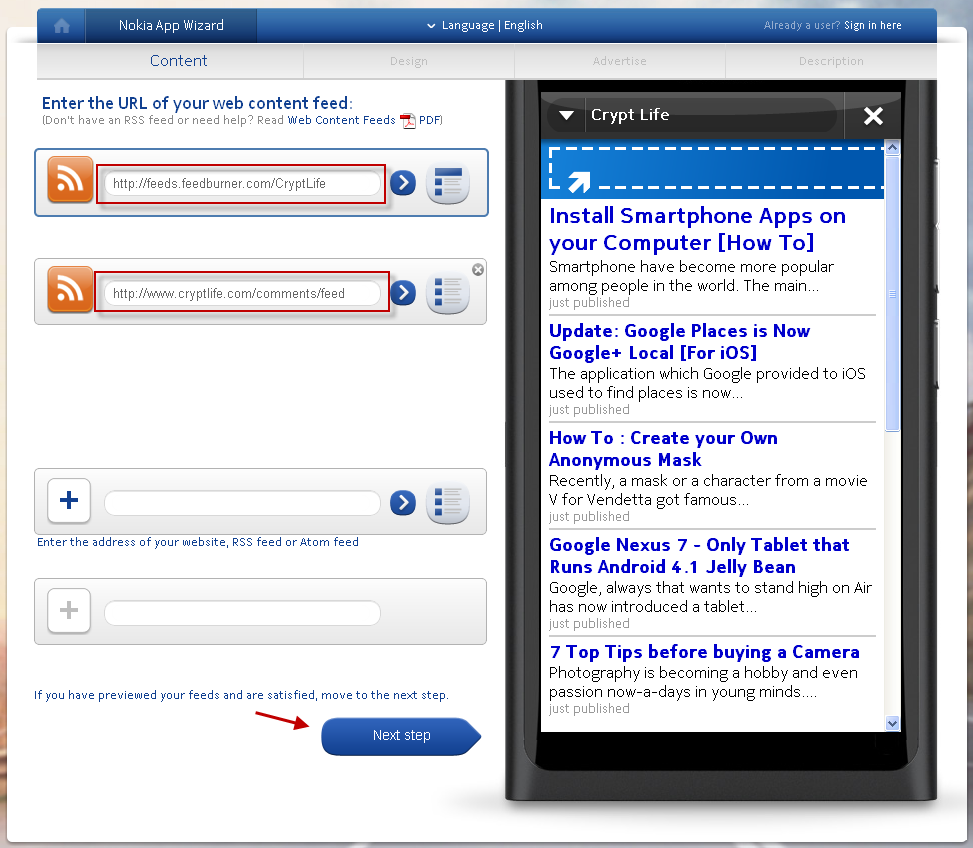
You may also select the layout of displaying your news feed in the first step and also, the second text box will fetch your RSS feed for comments.
The second step lets you to add logo and icons to your application. The color of the text links and other stuff for appearance can be changed in the second step of the app creating wizard.
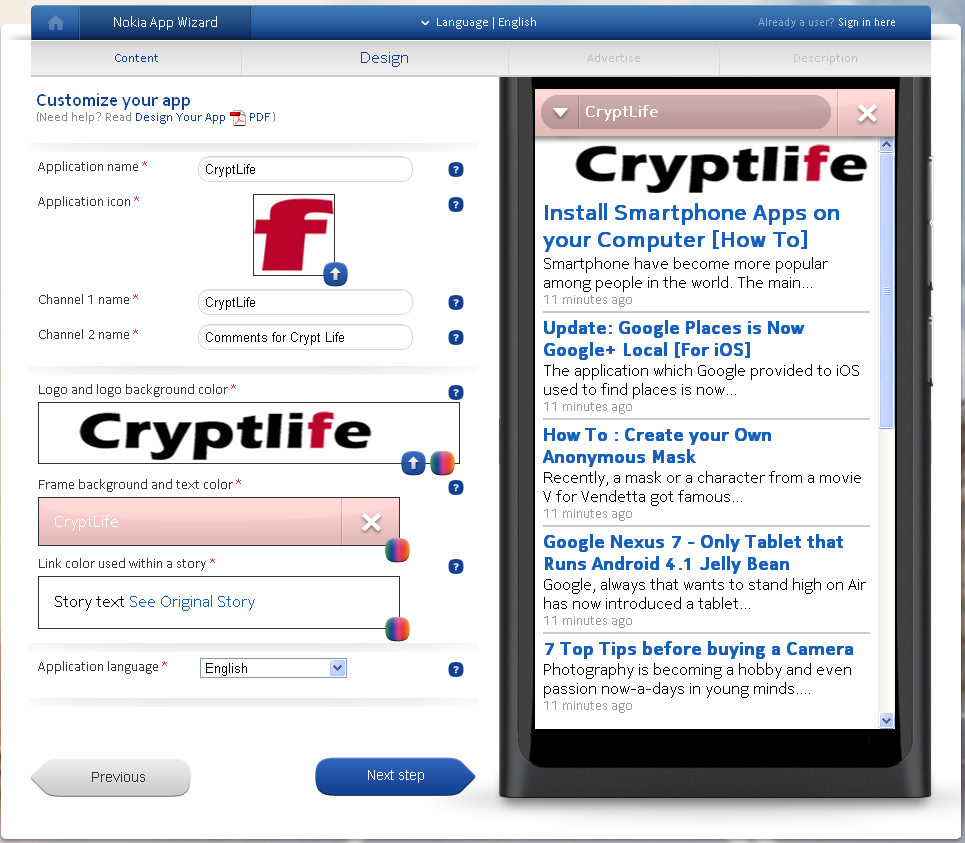
After completing the second step, you may click on Next Step to continue. In the next step, you will be asked details for monetizing your Mobile Application. This feature depends on third party vendor, I mean which is not run by Nokia. The sites millennialmedia and mpression will serve ads for your application. After signing up on these third party vendors, just insert your ID while creating your application on Nokia App Wizard. This will link your ads services with your Application.
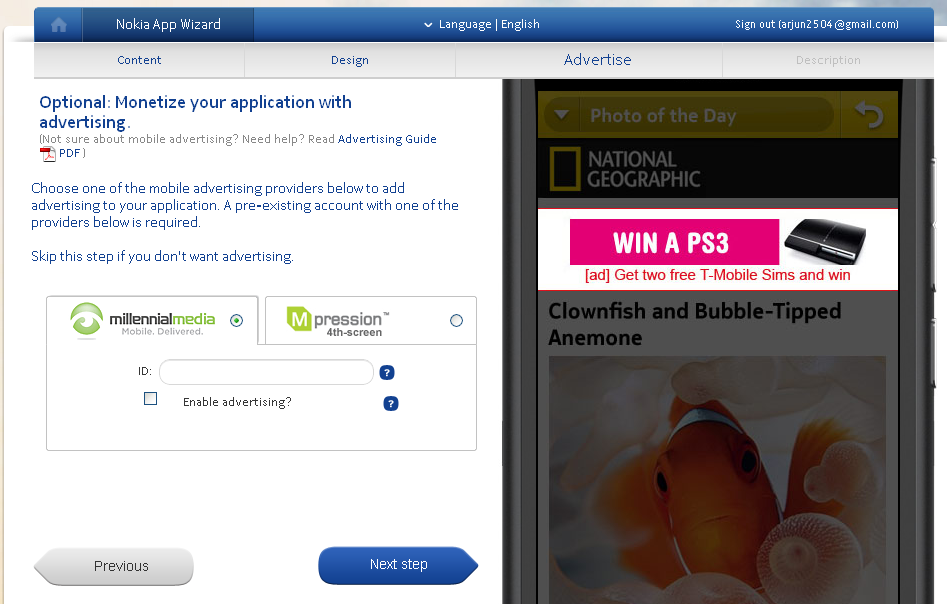 ](/tech/create-a-nokia-app-for-your-website-and-monetize-it/attachment/monetize_ads_nokia_app_cryptlife) If you don't want to earn money with ads, you may just skip this step and move to the next step, that is describing your Application. The final step of the wizard that lets you add an icon to your app when your app is displayed on the App store. You can also make your users to buy your app with certain bucks specified but later you will be asked to input some information regarding it. If you leave the application as a freeware, then that becomes your final step for creating your Nokia App.
](/tech/create-a-nokia-app-for-your-website-and-monetize-it/attachment/monetize_ads_nokia_app_cryptlife) If you don't want to earn money with ads, you may just skip this step and move to the next step, that is describing your Application. The final step of the wizard that lets you add an icon to your app when your app is displayed on the App store. You can also make your users to buy your app with certain bucks specified but later you will be asked to input some information regarding it. If you leave the application as a freeware, then that becomes your final step for creating your Nokia App. 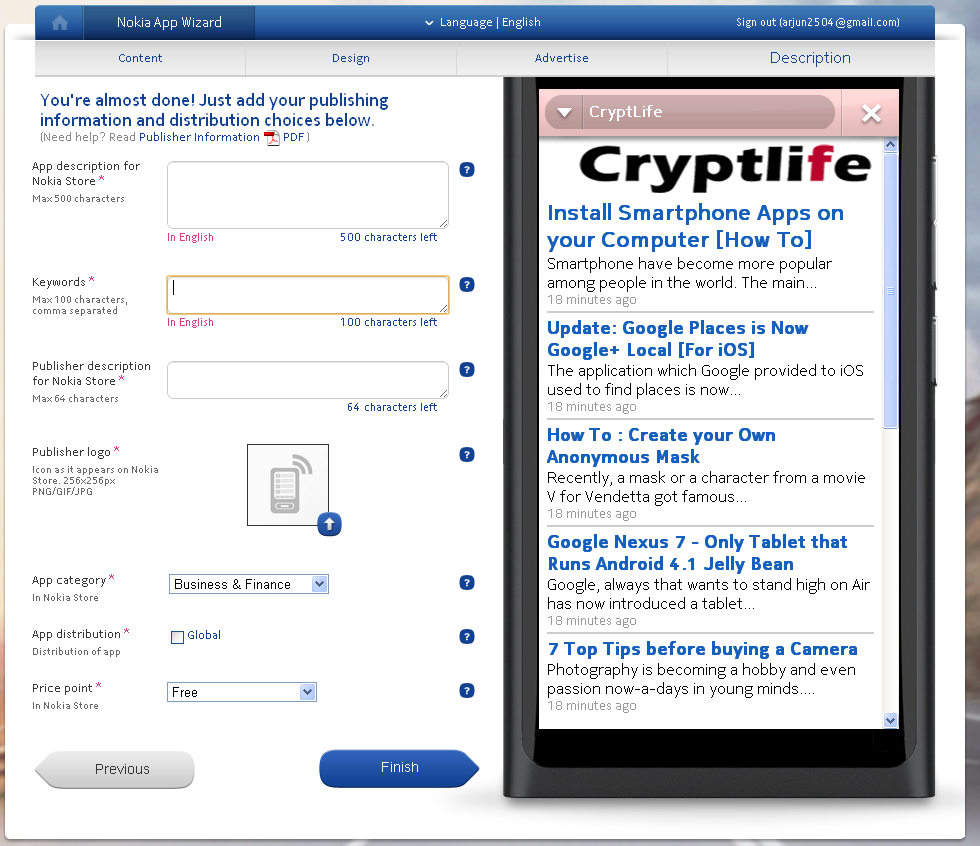 And voila It's over. Now you have to wait for approval of your application. The steps are more simple that you thought when you just saw the title, right? Happy to help you in any step. Drop your comments below.
And voila It's over. Now you have to wait for approval of your application. The steps are more simple that you thought when you just saw the title, right? Happy to help you in any step. Drop your comments below.

Thnks for such nice share... i was awesome..i made my own application using it for my blog thanks a lot