Facebook has really made life more connected with people around you. The popular social networking site has a quality that every people on it really likes to spend lot of time on checking notifications, scrolling through news feeds, chatting with people and more. The more unique feature that Facebook comprise is the 'Like' feature. I guess, this drove attention of many people. Some people even work for likes. They just need a photo or a status be liked by more friends. To get more likes to your Facebook post or page, you may follow our tips. I would also like to suggest a cool prank which fakes your Facebook page likes so that you can show off a larger number. Now, it is possible to check for Facebook notifications without logging in the site.
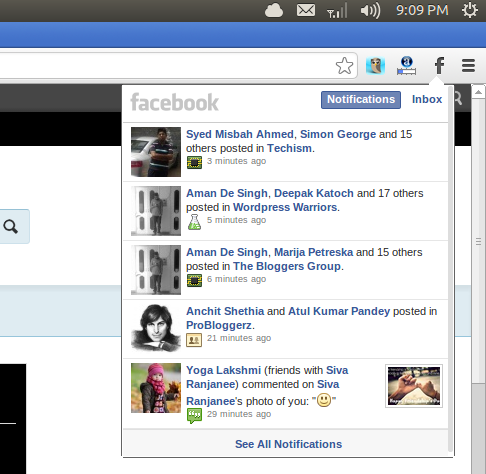
Time is most precious thing for a human in this competitive world. Facebook is mostly rated as time killers. Once when a user gets registered to Facebook, he or she may become more addicted to it. One may follow some tips to get rid of Facebook addiction.
Anyone cannot get rid of Facebook addiction soon but he or she may slowly reduce the usage. A cool chrome extension may make you to choose when you want to check Facebook notifications and messages. A Google Chrome extension will notify all your new Facebook notifications right in your browser.
The chrome extension will notify your new notifications like you get notified by GMail whenever a new mail arrives while you switch on desktop notifications.
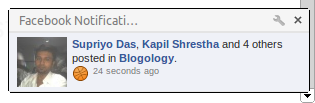
Install Facebook Notifications to your Google Chrome browser and start getting notifications without logging in Facebook. Remember that without logging in Facebook doesn't mean you should be logged out from your account. The extension will use the session while you log in Facebook. once logged out of Facebook, you won't be receiving any notification updates or new messages.
The "Inbox" tab will notify new messages you have received. By clicking on the messages or notifications, you will be taken to the Facebook site.
Share your thoughts about this cool extension in comments.
