The talk among the people about the Malware, DNS (Domain Name System) changer has been increased. Tomorrow, July 9, 2012 is the date that was supposed to be take in effect. The malware has been spread in most of the computers. The malware will be in action only on July 9, 2012 and till today, the malware will sit silent as though it don't have any work to do. But when the scheduled date approaches, it will change your DNS which is used to connect to websites on Internet. This will make your computer not to work and also your computer won't be able to access the internet. Precautions and some measures are to be taken to check, detect and remove DNS changer malware from your computer.
Well, this is not a big deal. You may just need to follow three steps to stay away from this malware. Certain sites provides you to check for the malware. If the site show you a GREEN color picture, then your computer is not affected by any DNS Changer Malware. If the same site shows you the Picture in RED color, then your computer is affected or infected by DNS Changer Malware. It is a must to Detect and Remove them immediately before today. Vendors like Avira, Norton and many provide their tools to check for the malware.
Here, below are certain sites to provide you tools for detecting and removing DNS Changer malware from your computer. Both Windows and Mac based PC will get in trouble with this malware. So, it is better for them to check for this infection.
For Windows Users:
www.surfright.nl/en/products [Hitman Pro] support.kaspersky.com/faq/?qid=208283363 [Kaspersky Labs TDSSKiller] www.mcafee.com/us/downloads/free-tools/stinger.aspx [McAfee Stinger] www.avira.com/en/support-for-home-knowledgebase-detail/kbid/1199 [Avira”™s DNS Repair Tool] windows.microsoft.com/en-US/windows/what-is-windows-defender-offline [Microsoftw Windows Defender Offline] www.microsoft.com/security/scanner/en-us/default.aspx [Microsoft Safety Scanner] security.symantec.com/nbrt/npe.aspx [Norton Power Eraser]
For Macintosh Users:
macscan.securemac.com [MacScan]
Linux users are more free now. They are free from viruses and malwares. Dear Linux users, you won't be in trouble with this malware. You may enjoy now!
Check your current DNS settings:
Use OpenDNS, Google DNS or DNS advantage for your DNS servers.
To set OpenDNS as your DNS server, just go to My Network Places. Click on View Network connections in the left pane of the window. Right click on your Internet connection, mostly it will be named as Local Area Connection and choose Properties. In the list, find Internet Protocol (TCP/IP). Select them and click Properties. Verify whether the below DNS are entered in the text box, Preferred DNS server and Alternate DNS server. 208.67.222.222 208.67.220.220
Check the below picture and verify your own computer that you are working with OpenDNS or not.
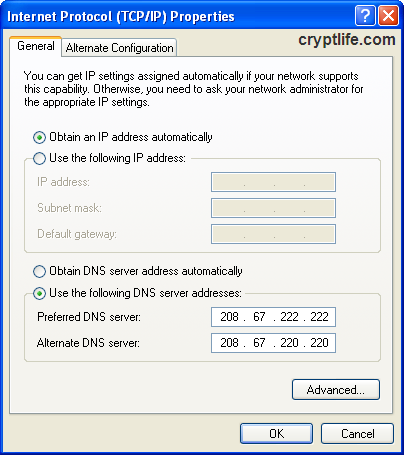
To Set DNS Advantage as your DNS, then same steps are to be followed as you did to set OpenDNS, but the Name Servers are as below should be input: 156.154.70.1 156.154.71.1
To set Google DNS as your DNS server, then you may use the below Name servers: 8.8.8.8 8.8.4.4
So, it is now time to protect yourself from DNS Changer malware. Share your thoughts about this malware in comments.
