At times in life, you feel weird that you don't want anyone in your life. You may sometimes feel like you want to block everyone in your life or with some exception. If you are in such a situation, then this post will help you to block all contacts on WhatsApp with a single script. Don't worry; I have also added a way to unblock them all.
To block all contacts on WhatsApp, you need a computer with you as we do this trick using WhatsApp Web. Thus, this method is not restricted for Android or iOS or Windows Phone. It works for all.
Steps to block all contacts on WhatsApp
-
Make sure your phone is connected to the internet using mobile data or WiFi.
-
Go to web.whatsapp.com from your computer and sign-in to your WhatsApp.
-
Click on three vertical dot menu icon and choose Settings.
-
Click on Blocked.
-
Now right-click anywhere and choose Inspect Element.
-
Press Esc key on your keyboard and paste the following code.
var cl = document.getElementsByClassName('chat-body'); for(var i=0;i<cl.length;i++) cl[i].click();
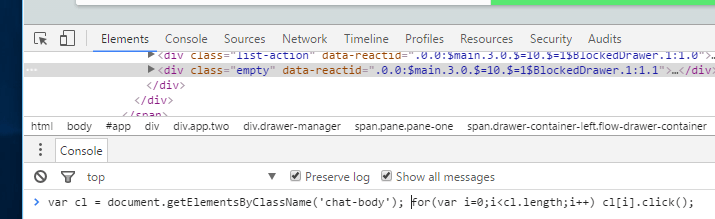
-
Press Enter to run the code.
Steps to unblock all contacts on WhatsApp
To unblock all contacts on WhatsApp, we need an additional browser extension, iMacros.
-
Make sure you have logged into WhatsApp Web.
-
Now click on three vertical dot icon and choose Settings.
-
Click Blocked.
-
Click on iMacros extension icon available on the top right corner of your Google Chrome.
-
Right-click on #Current.iim and choose Edit Macro.
-
Paste the following code.
VERSION BUILD=8350307 RECORDER=CR URL GOTO="javascript:document.getElementsByClassName('chat-body')[0].click(); document.getElementsByClassName('popup-controls-item')[1].click();" WAIT SECONDS=1
-
Save the file and close it.
-
Enter some highest number on Max value on the iMacros window.
-
Click on Play Loop to start unblocking all contacts on WhatsApp.
If you have any queries, please comment them below. You can also suggest tricks to us to experiment and post on this blog.
Links:
