Social Sharing is one of the important activity in Blogging which can make popularity of a blog post. People who like the article can share with their friends. It is good if that shares your article with large friends circle. Your blog post gets popular around the social networking site. Social referral provides a direct traffic to your blog post. Most of the people on Social networking sites like Facebook and Twitter are Share lovers. Whatever they like, they also like to share with their friends. This may make your blog post to reach various parts of the world and can impact on high traffic sometimes.
Keeping a social share tool on every blog post becomes a must 'duty' for a blogger to make his/her work go high in air. If you receive lot of Shares, then your Share tool show up the real count of the Shares made and new people who land on your blog may also have a chance to consider your blog as a popular one on web and would like to share some more, thereby reaching in lot of peoples.
Slick Social Share, a WordPress Plugin to insert social share tools on your WordPress blog can slide on the blog for easy sharing of posts. This can make the readers convenient for sharing. Unfortunately, Facebook Share button is not provided officially by Slick Social Share but still, WordPress is considered to be completely Open Source, can be tuned to make this possible. I have provided you the code for inserting the Facebook Share button.
$button .= '-
';
Paste the above code in dcwp_social.php before the line 145. It would be better if you use Notepad++ for Windows or gedit for Ubuntu. For other operating systems, make sure you have any software or tool to show line numbers for the code files. This might make this process easy. The Facebook Share button will be attached below the Facebook Like button (if you have activated), else it remains at the top of the Slick Social Share Tool which floats on your blog posts. Remember that you won't be seeing any addition of Facebook Share button i your Social buttons menu but you will see the changes live. 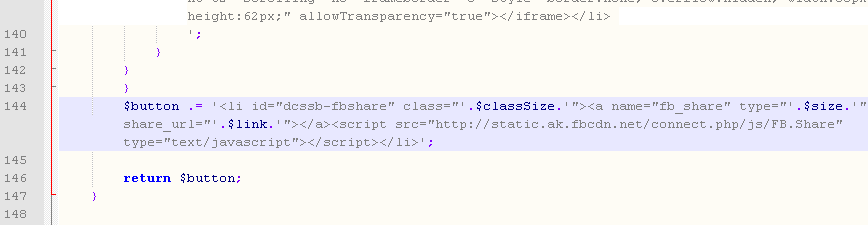
If you have any other doubts or any other suggestion on inserting extra social tool on Slick Social Share tool, you may comment here below. We are also in eager to know about bugs and other troubles you face so that we can improve ourselves with your feedback.

Sure. I have posted a screenshot. Click the image to enlarge it. If you see that, you may get an idea where to paste the code. It's better to make your Code Editor software to view as Word Wrapped manner.